在文章或页面中添加以下脚本,实现自动汇总“金额”列(第2列)并在表格底部追加一行:
<script>
document.addEventListener("DOMContentLoaded", function () {
const table = document.querySelector(".wp-block-table table");
if (!table) return;
let sum = 0;
const rows = table.querySelectorAll("tbody tr");
rows.forEach(row => {
const amountCell = row.children[1];
const amountText = amountCell.textContent.trim();
const amount = parseFloat(amountText);
if (!isNaN(amount)) {
sum += amount;
}
});
// 创建汇总行
const totalRow = document.createElement("tr");
totalRow.innerHTML = `
<td><strong>合计</strong></td>
<td><strong>${sum.toFixed(2)}</strong></td>
<td colspan="2"></td>
`;
table.querySelector("tbody").appendChild(totalRow);
});
</script>
🔧 使用方式:
- 在文章中插入一个“自定义 HTML”模块,或在主题页脚加这个脚本。
- 确保表格使用
class="wp-block-table",或自行修改脚本中的选择器。
- 确保表格使用
© 版权声明
THE END

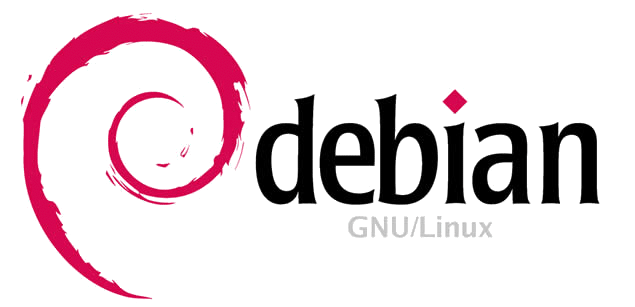


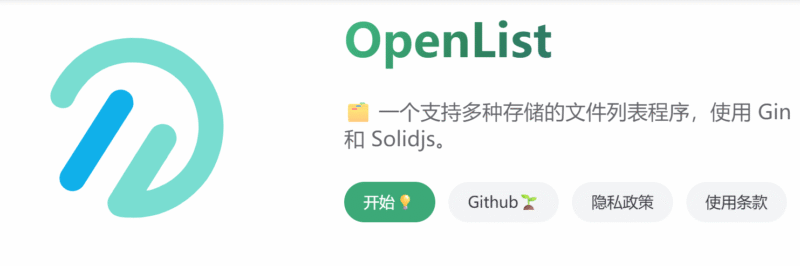
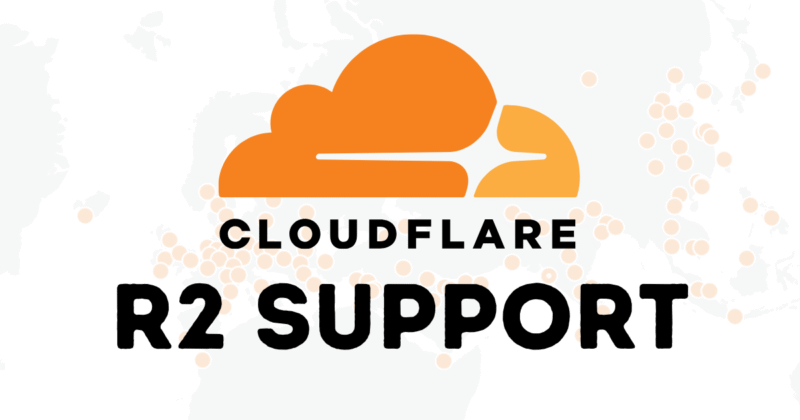


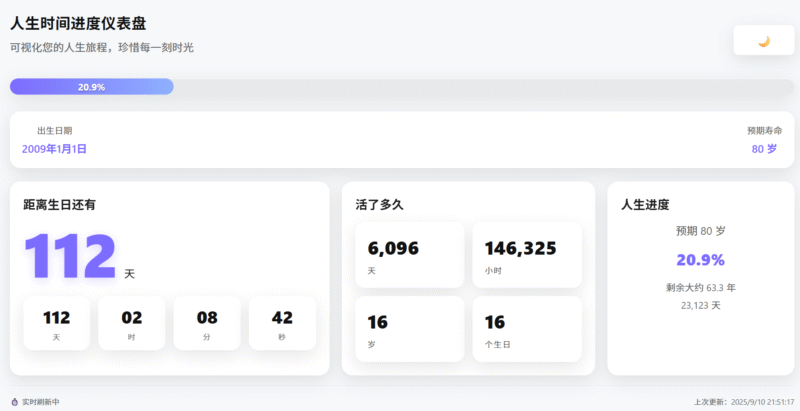


暂无评论内容